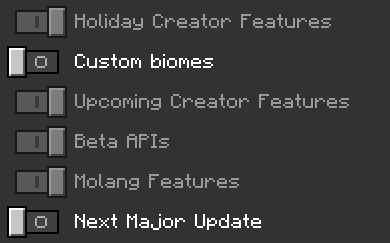Description:-
Author: Amon28
The Backpack Plus Addon (1.21, 1.20) is a must-have mod for Minecraft Bedrock players who love exploring and need extra storage. This innovative addon introduces a variety of backpacks into the game, allowing players to carry more items conveniently. These backpacks are not just functional but also come with a range of designs, adding a stylish touch to your inventory management.
With this MCPE mod, players can craft and upgrade backpacks to increase their storage capacity. Whether you’re mining for resources, embarking on long expeditions, or just organizing your items, the Backpack Plus Addon provides a practical solution. The backpacks are wearable and functional, ensuring easy access to stored items.
This addon is fully compatible with Minecraft versions 1.21 and 1.20 and integrates smoothly with other mods, making it an excellent addition to your gameplay. It’s perfect for survival mode, where inventory space is always a concern. Additionally, the lightweight design ensures that it runs seamlessly even on lower-end devices.
Upgrade your Minecraft experience today with the Backpack Plus Addon. Say goodbye to inventory struggles and hello to a more organized and enjoyable adventure.
Screenshot:- Credit- 9Minecraft
If you are on mobile simply tap the open button, or long tap the screen while holding the backpack.

Pc and Mobile has the same backpack GUI.

The items are saved per Backpack so you can put items in the backpack and share the backpack with your friends.

Backpack Commands:
- !bps reset – Reset the backpack item you holding.
- !bps clear bp – Deletes all backpacks and item recovery.
- !bps see <ID:int> – See specific backpack items.
- !bps retrieve <ID:int> – Retrieve backpack items.
- !bps set <ID:int> – Manually set your backpack id.
- !bps delete <ID:int> – Delete backpack and recovery items.
When using the backpack commands do not put a “/” instead put “!” for example just type in chat “!bp reset” or “!bp see 1028”
First craft the backpack then hold it in your hand, you will notice a red thing will pop up next to the icon. Holding the backpack will not let you hit anything or interact with blocks.

Crafting Recipes:

Screenshots:



Installation Note:
- Make sure you turn on the Experimental Gameplay
For Minecraft PE/Bedrock 1.21
mcpack: Download link1
…..