
Description:-
❘ Author: bony162
The Security Cameras Addon (1.21) for Minecraft Bedrock Edition allows players to install, control, and monitor security cameras in their world. Whether you want to protect your base, keep an eye on intruders, or enhance your roleplay builds, this mod adds a realistic surveillance system to Minecraft.
Players can place cameras at different locations and then use a special monitoring device to view live feeds. This is great for multiplayer servers where you want to secure your house, village, or hidden bases. The addon provides custom models, smooth camera transitions, and an easy-to-use interface, making it one of the best security system mods for MCPE.
Key Features:
- Functional Security Cameras – Place cameras and watch live footage.
- Surveillance Monitor – Use a special item to switch between cameras.
- Easy Setup – Simple placement and activation process.
- Multiplayer Compatibility – Works on servers for better security.
- Custom Models & Animations – High-quality camera designs.
- Base Protection – Keep an eye on mobs, players, and suspicious activity.
Best Keywords:
security cameras addon mcpe, minecraft bedrock cctv mod, mcpe surveillance camera addon, minecraft pe security system mod, best security mod mcpe 1.21, mcpe base protection addon, working cameras mod minecraft pe, mcpe real security cameras, minecraft pe home security addon, multiplayer security mod mcpe, mcpe best base defense addon, automatic cameras mod minecraft, mcpe live feed camera addon, minecraft pe modern technology mod, mcpe best roleplay security addon, hidden cameras addon minecraft pe, mcpe spy camera addon, minecraft pe smart home security.
HOW TO USE:
- To use this addon first you will have to craft two items the security camera and the tablet.
Crafting Recipes:
Security Camera:
- 4x Iron Ingot
- 4x Redstone
- 1x Glass Pane
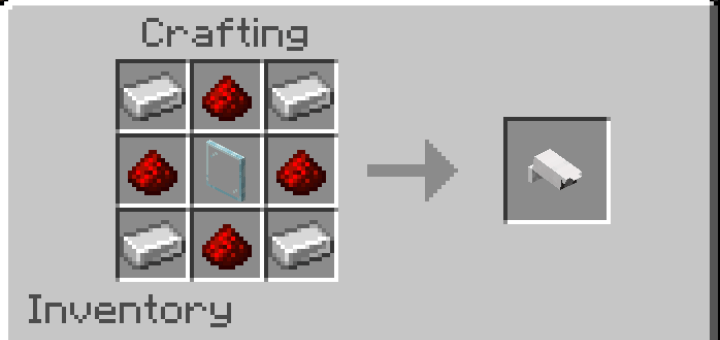
Tablet Recipe:
- 4x Iron Ingot
- 3x Redstone
- 1x Glass Pane
- 1x Book

Camera Function:
- To add a new camera simply place the camera block anywhere you like, this will show a menu where you can name your camera. Just give your camera a name and it will instantly be added to the camera list.
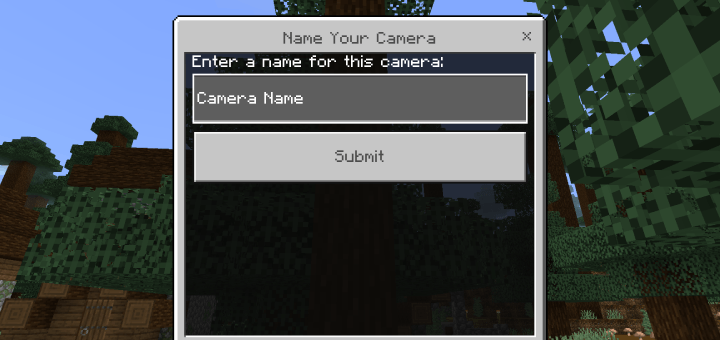
- To view the cameras you have placed hold the tablet in your hand and activate it, this will bring up a menu, and select “View Cameras”. This will show a list of all the cameras you have placed, just select the one you want to view and you will start viewing through that camera.

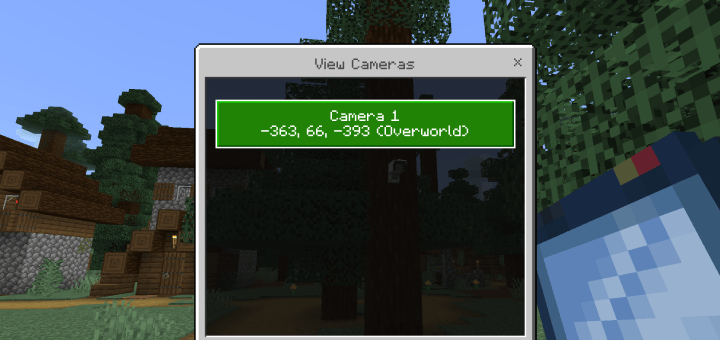

- To stop looking through the camera open the menu and select “Stop Watching”

- To edit the cameras you have placed open the menu and select “Manage Cameras” then select “List Cameras” and select the camera you want to edit, here you will get the option to rename or delete the camera you select.

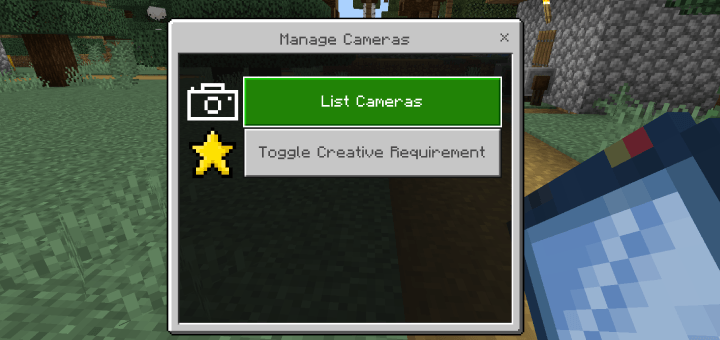
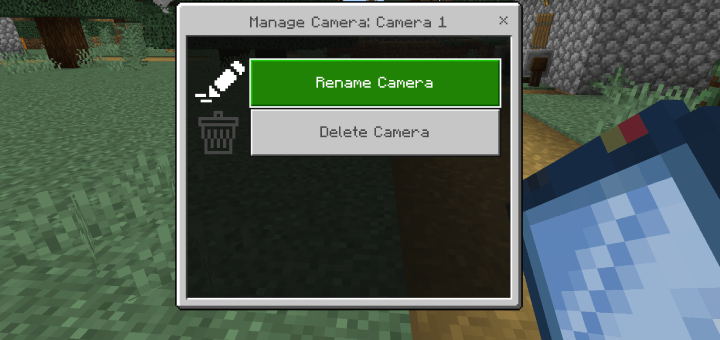
- The last option is “Toggle Creative Requirement” this option will require creative mode in order to edit the cameras and rename/remove, with this feature turned on if you are in survival you will not have access to the “Manage Cameras” option, to turn this feature off you will have to go into creative and toggle it off.
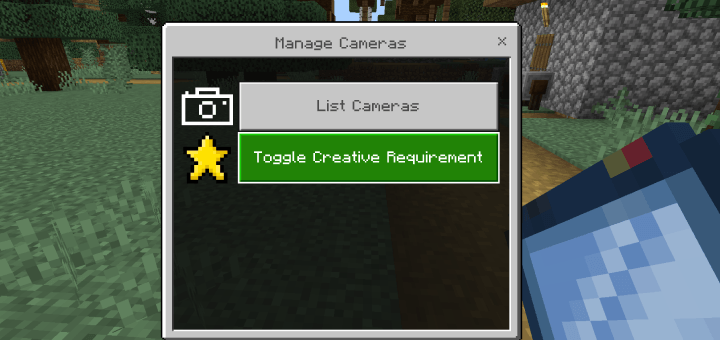
Security Cameras Addon (1.21) Download Links
For Minecraft PE/Bedrock 1.21
mcpack: Download link 1
mcpack: Download link 2
If the first link does not work, use the second link.
How to install:
Click on a star to rate it!
Average rating 0 / 5. Vote count: 0
No votes so far! Be the first to rate this post.



1 thought on “Security Cameras Addon (1.21) – MCPE/Bedrock Mod”